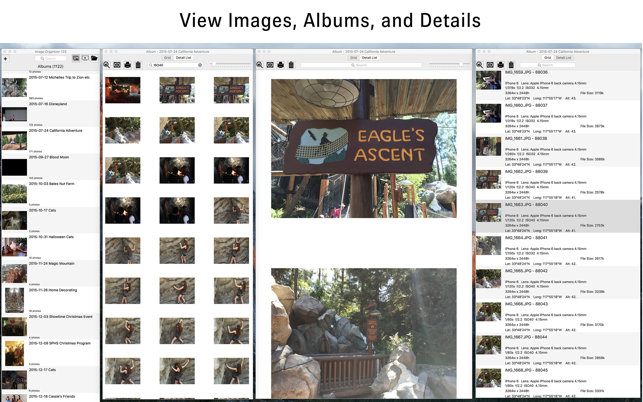價格:免費
更新日期:2017-03-10
檔案大小:86 MB
目前版本:2.00
版本需求:OS X 10.11 或以上版本,64 位元處理器
支援語言:英語

Never again be overwhelmed by the photos and videos in your life. Image Organizer 123 lets you easily create albums, compare, sort and edit photos, add captions, create slideshows and share albums or images directly to other Apple devices without any connection to the internet.
Image Organizer 123 has been completely rewritten allowing you to manage all your images and videos and yet keep them in your own folders.
You remain in control because your images and videos stay in their original folders, you can manipulate them using your favorite apps. Image Organizer 123 allows for easy organization by allowing you to set up albums and easily drag images and videos into multiple albums. Since your images remain in their original folders, they can be backed up by time machine.
Save your important photos from other apps such as Messages, Mail and Browser web pages such as Facebook by dragging them into Image Organizer 123 albums.
You can also create multiple Image Organizer 123 Libraries. An Image Organizer 123 library can be created on your local drive, USB drive or network drive.
----FEATURES----
SEARCHING
* Search for images by filename and meta data. Search meta data such as image description, camera type, lens type, ISO, etc.
COMPARING
* Easily compare photos in one place and delete unwanted photos.
* Multiple albums, images and videos can be displayed at a time. Open as many album or image windows as you want.
* Move images and videos between albums, just drag and drop.
* Zoom in on details in each photo like faces or other details in each image.
* Easily remove duplicate photos and other unwanted images.
ORGANIZING
* Easily sort through photos, videos, change the order in an album, or move items to other albums using drag and drop.
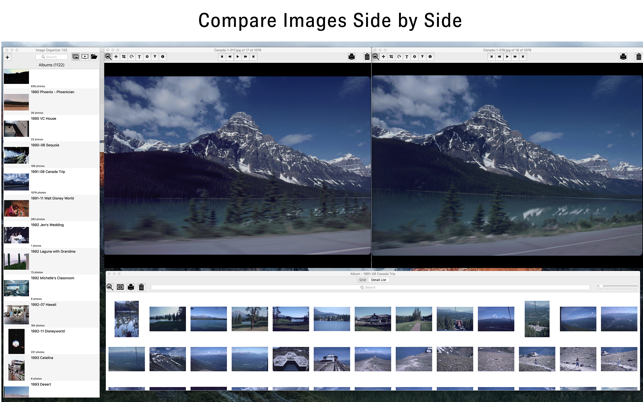
* Create new albums or add photos and videos to existing albums.
* Search by Album Title.
* Jump-start the creation of photo books with the photos you want, in the order that you want.
SHARING
* Transfer your albums, images and videos easily with another Apple device (iOS or Mac) running Image Organizer 123 without any connection to the internet, just local WiFi or Bluetooth.
* Transfer to another Mac, iPad or iPhone in 3 simple steps:
1. Choose photos, videos, or album to transfer
2. Select device from list.
3. Transfer begins when receiving device accepts.
* Transfer recipients must have a copy of Image Organizer 123 open on their device.
PHOTO EDITING & PERSONALISED CAPTIONS
* Add one or more captions to an image.
* Place captions anywhere on a photo.
* Select your font style, font size and color as well as a background color.
* Enhance your images. Edit exposure, contrast, brightness, hue, sharpness.
* Use filters to change the look of your image.
* Crop images.
* Rotate images.
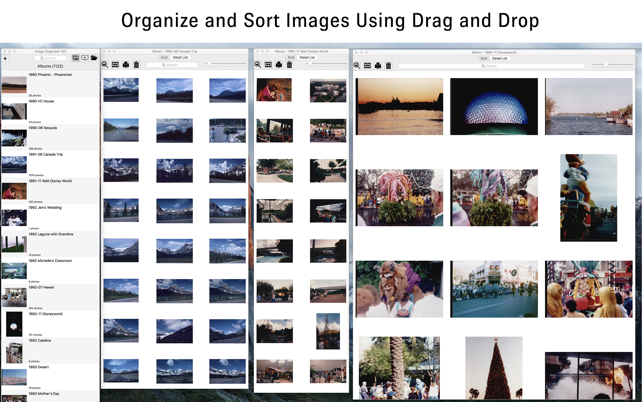
VIDEO
* Manage videos.
* Play videos.
IMPORT
* Import images into albums from a Finder folder. Drag images from any app that supports drag and drop such as Messages, Mail, Safari, and Photos.
* Handles large numbers of images, videos and albums.
EXPORT
* Export an album to a Finder folder. Drag images from Image Organizer 123 to other apps, such as Mail, Messages, etc.
SLIDESHOWS
* View and share photos in animated slideshows.
* Select from different image transitions
* Use image descriptions or filenames as captions.
* Add music to your slideshow from tracks provided by Image Organizer 123 or add tracks from your iTunes library.
* Set the slideshow length.
PRINTING
* Print by album or selected images.
* Select paper size.
* Select image size.
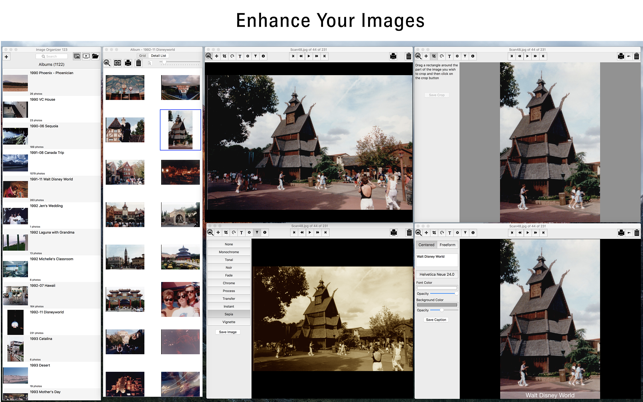
* Create contact sheets.
Download Image Organizer 123 now to begin taking control of your photos and videos.